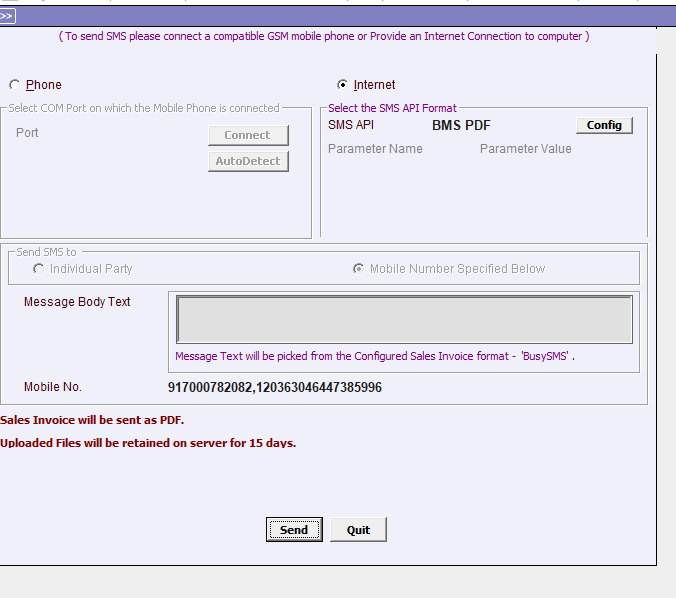How to Get WhatsApp Groups ID
1) Goto Device Menu BMS Dashboard
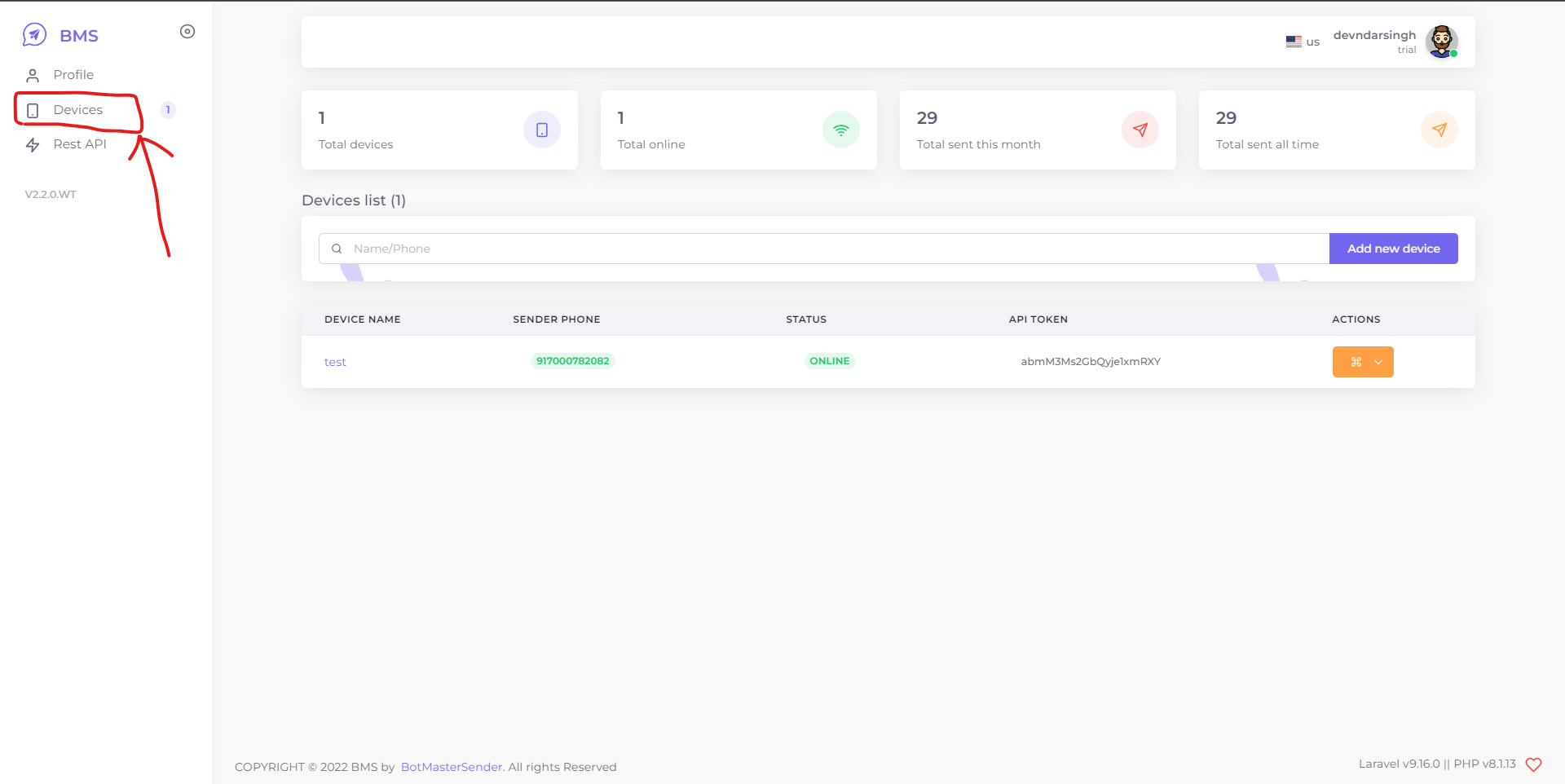
2) Go to Action Button >> click to view
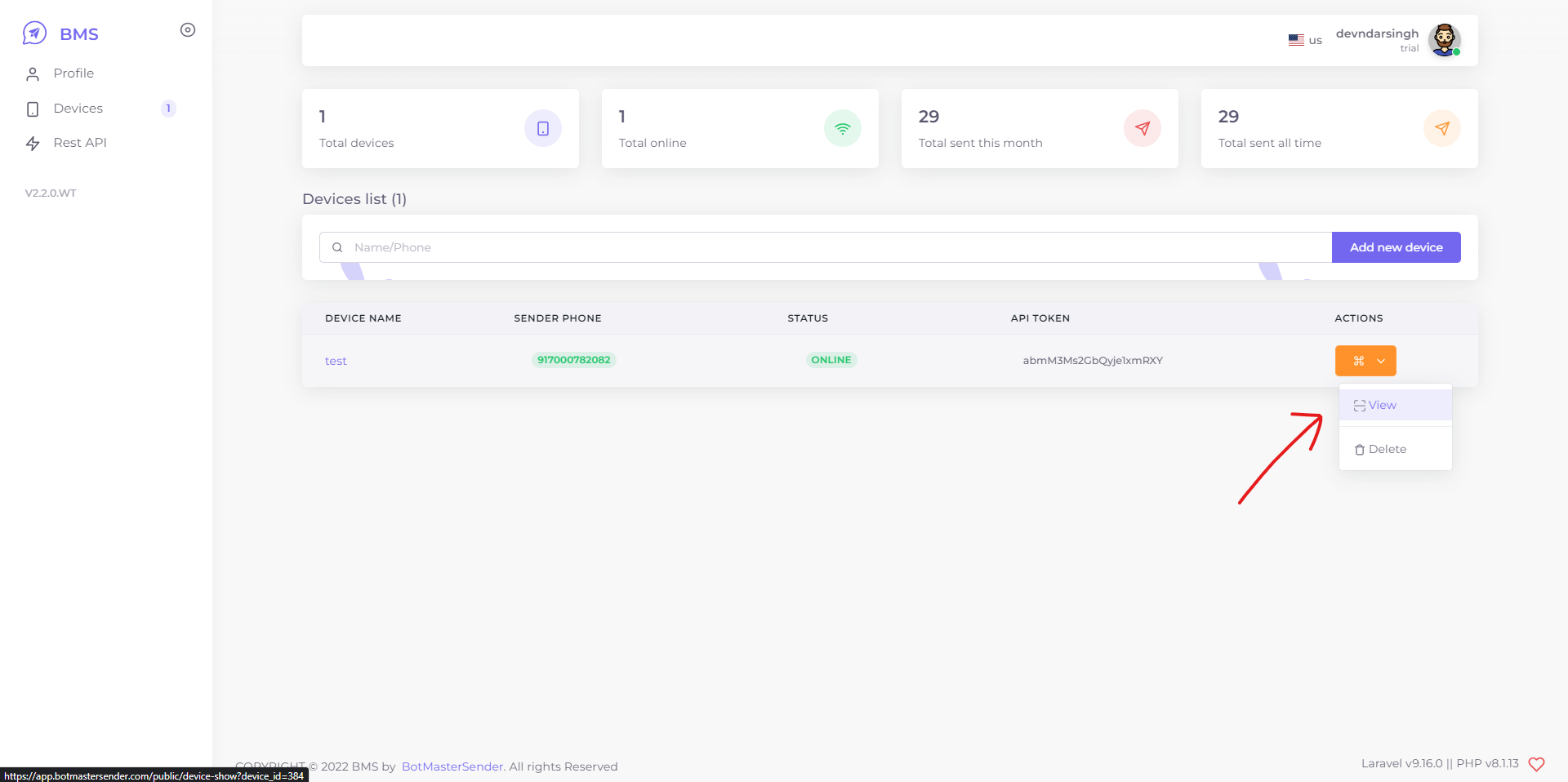
3) Click to Contacts Button
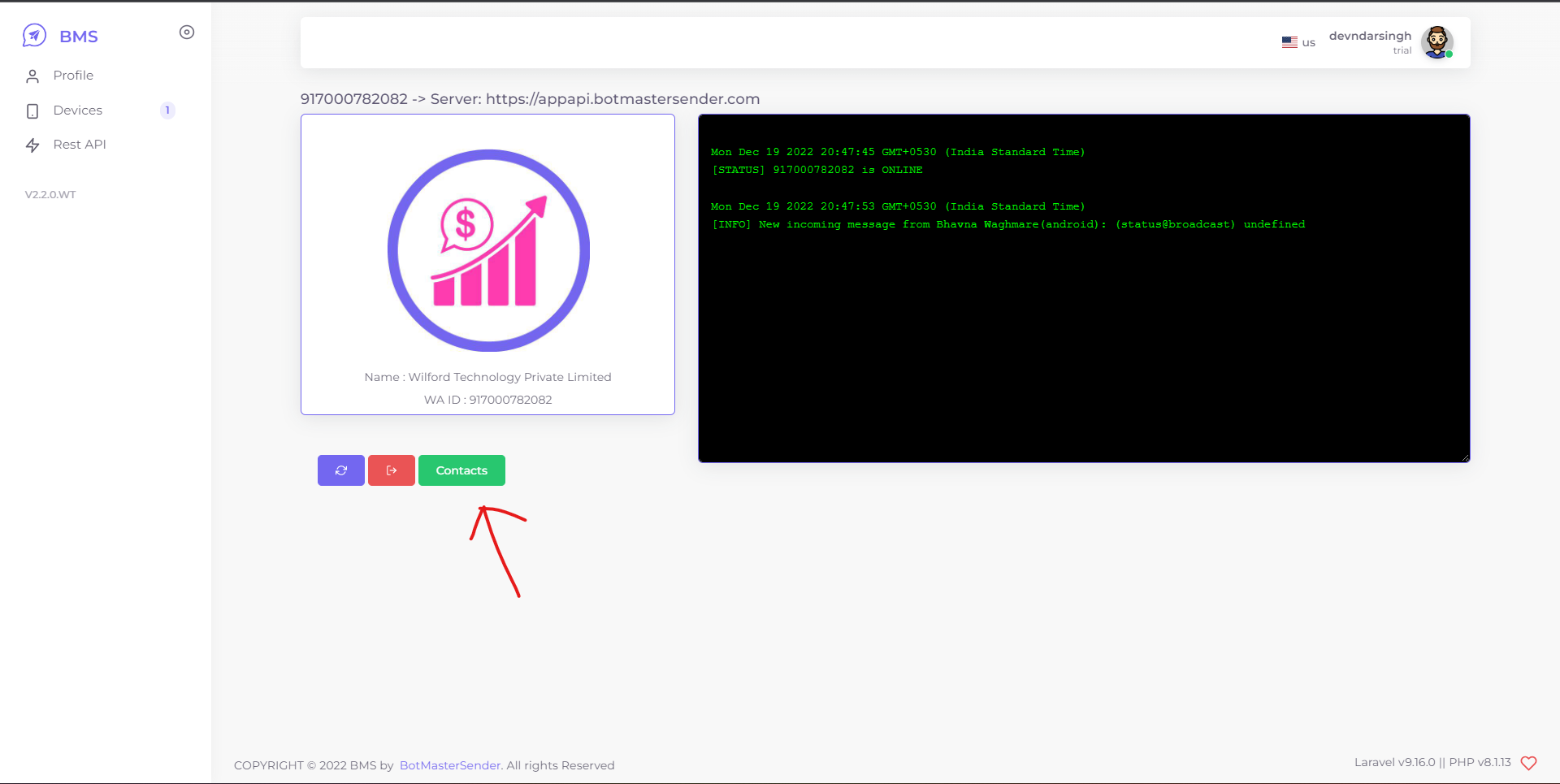
4) Now available all WhatsApp Groups ID
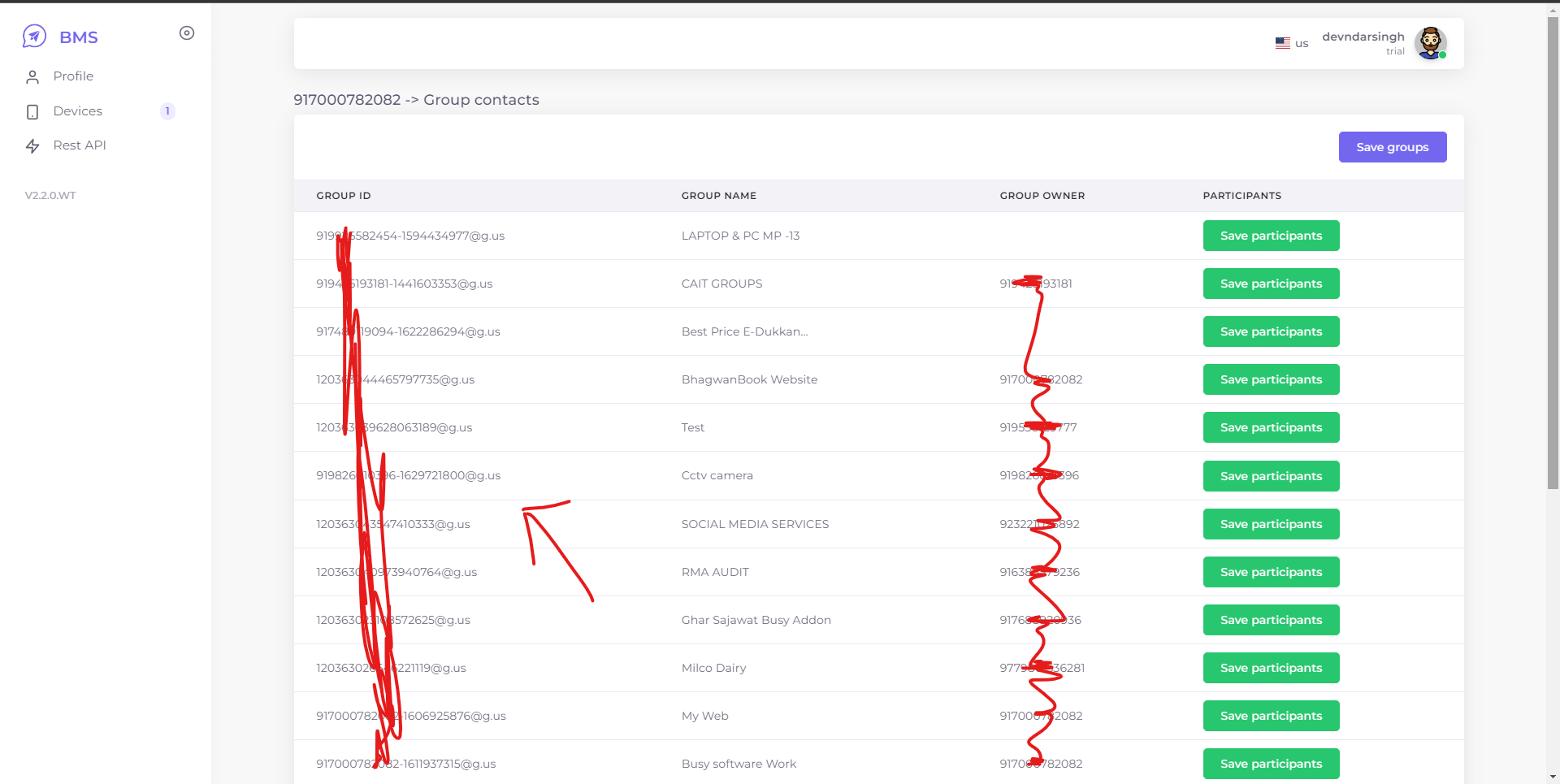
Busy Configuration
Remove country code from API Configuration
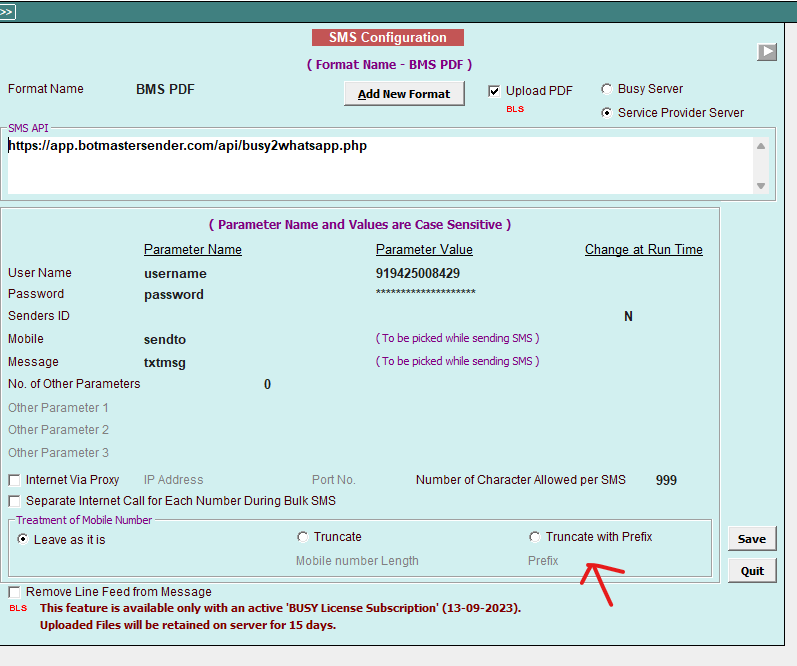
Send message WhatsApp Group
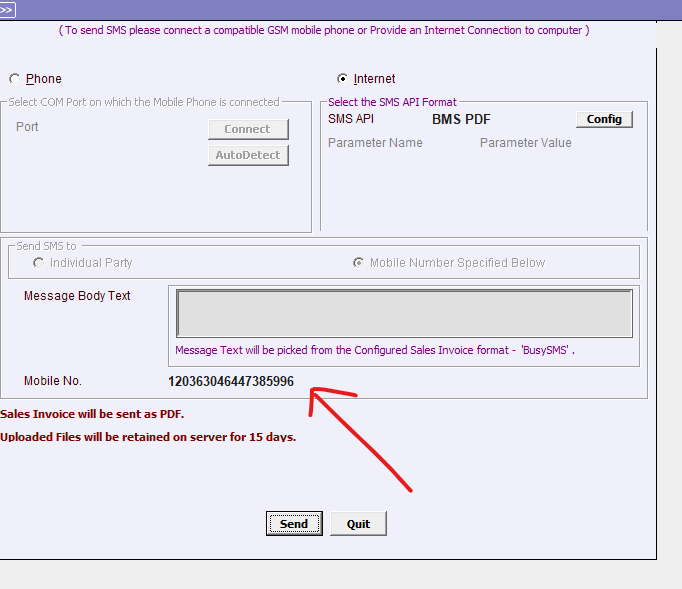
Send message WhatsApp Group and Mobile Number (Both)