All Examples TEXT With Buttons, Footer Message, Payment Link
Example for sending Bot Reply buttons
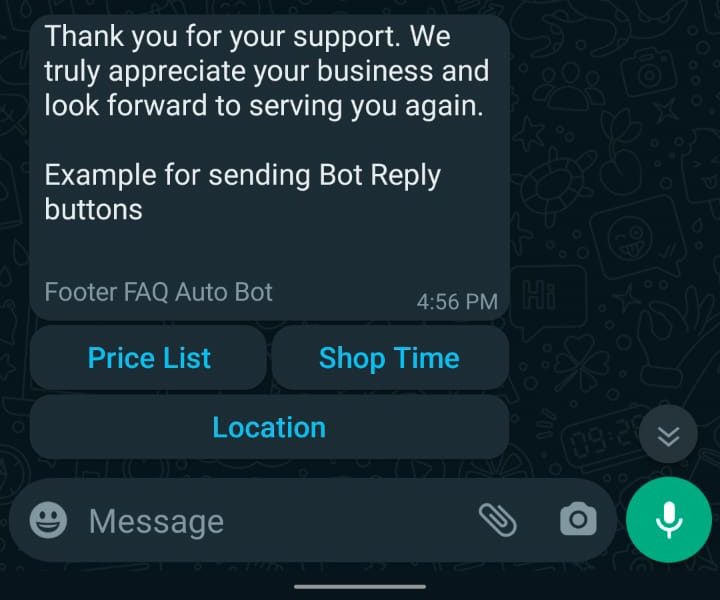
just copy and paste code your message content
change only green text
Example for sending Bot Reply buttons; Footer FAQ Auto Bot;
quickReplyButton; Price List ;id;Keyword1;
quickReplyButton; Shop Time ;id;Keyword2;
quickReplyButton; Location ;id;Keyword3
Example for sending URL Template buttons
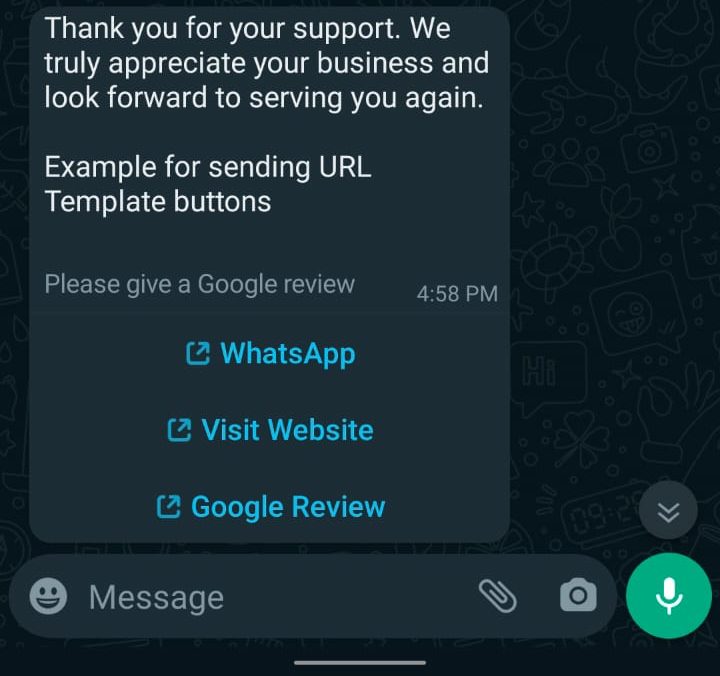
just copy and paste code your message content
change only green text
Example for sending URL Template buttons; Please give a Google review;
urlButton; WhatsApp; url; https://api.whatsapp.com/send/?phone=919669823388&text=I+need+whatsapp+api;
urlButton; Visit Website; url; https://app.botmastersender.com;
urlButton; Google Review; url; https://search.google.com/local/writereview?placeid=ChIJzc7sFGsUVBMR87i2puYDn-U
Example for sending Call to Action Template buttons
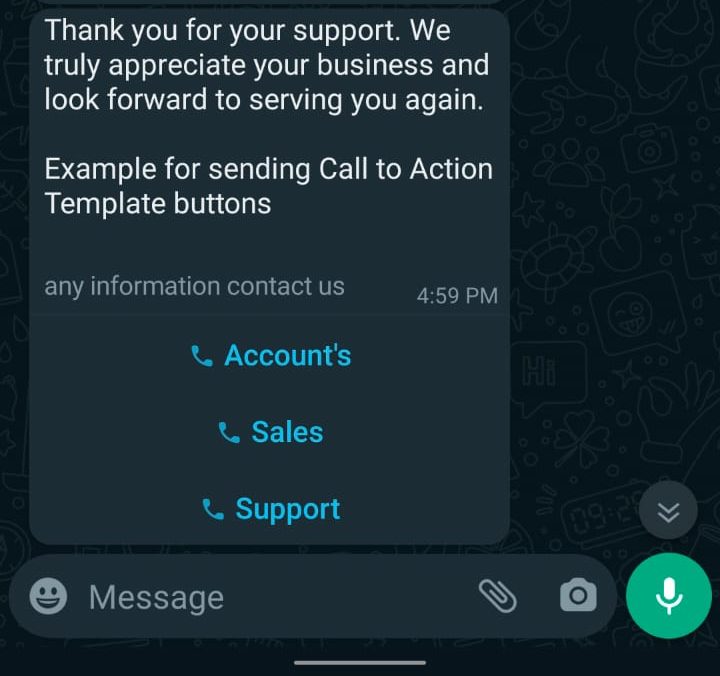
just copy and paste code your message content
change only green text
Example for sending Call to Action Template buttons; any information contact us;
callButton; Account’s; phoneNumber; +919669823388;
callButton; Sales; phoneNumber; +919669823388;
callButton; Support; phoneNumber; +919669823388
Example for sending Mix Buttons (Like Reply buttons & Template buttons)
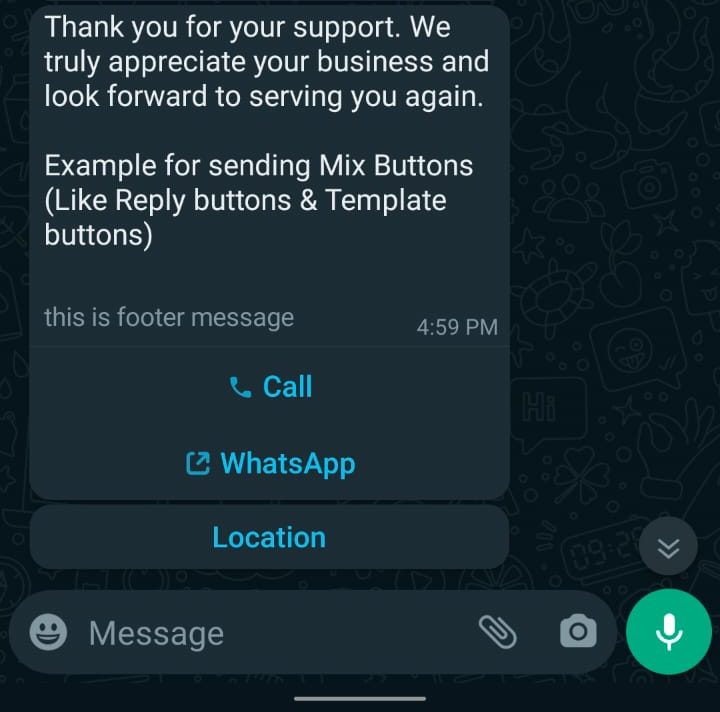
just copy and paste code your message content
change only green text
Example for sending Mix Buttons (Like Reply buttons & Template buttons); this is footer message;
callButton; Call; phoneNumber; +919669823388;
urlButton; WhatsApp; url; https://api.whatsapp.com/send/?phone=919669823388&text=I+need+whatsapp+api;
quickReplyButton; Location ;id; Keyword
Example for sending payment Button Through Busy Software
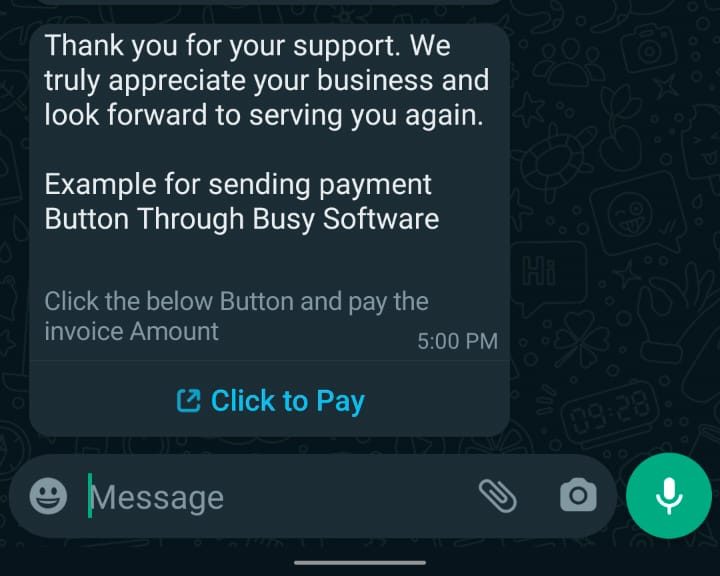
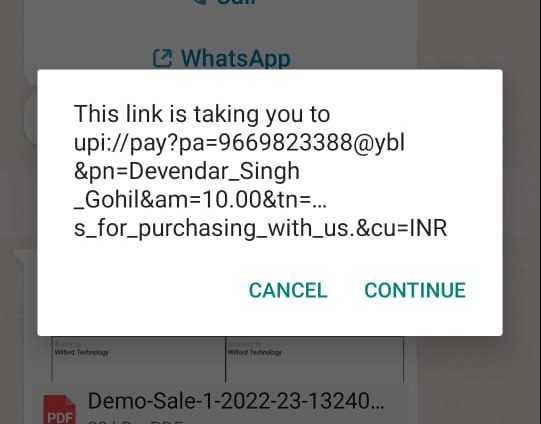

just copy and paste code your message content
change only green text
Example for sending payment Button Through Busy Software; Click the below Button and pay the invoice Amount;
urlButton; Click to Pay; url; upi://pay?pa=9669823388@ybl&pn=Devendar_Singh_Gohil&am=10.00&tn=Thanks_for_purchasing_with_us.&cu=INR;