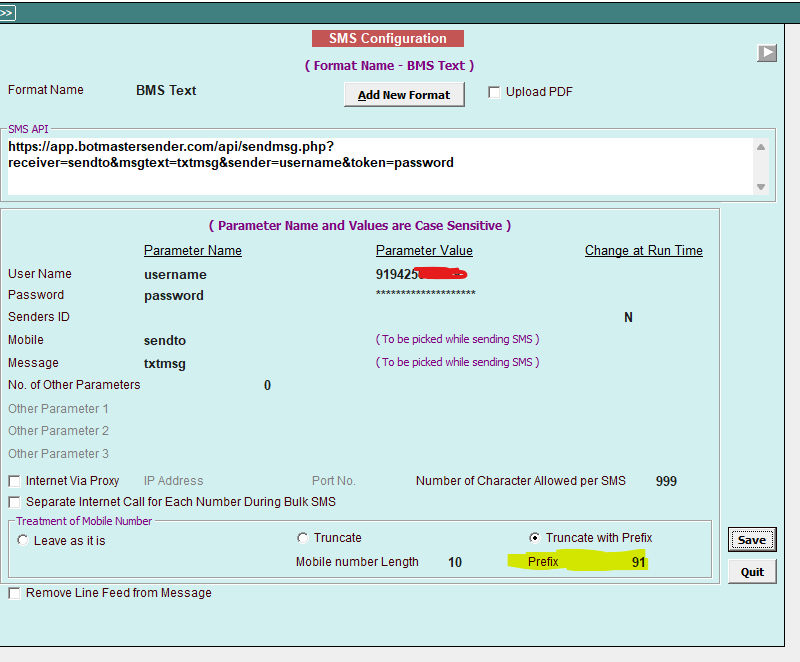SEND DIRECT MESSAGE API THROUGH BUSY SOFTWARE
GET Send Text Message From Busy Software
Copy to Clipboard
GET Send Text With Buttons Message From Busy Software
Copy to Clipboard
Send a message through Busy Software (Busy 17, Busy 18, Busy 21)
PARAMS
Copy to Clipboard
Enable SMS Feature in Busy 18 and Busy 21 and Configure as Needed
Configure SMS in BUSY, follow the below mentioned steps:
1) Go To: Administration –> Configuration –> SMS API Configuration
2) Click on the option “ADD FORMAT” and save it.
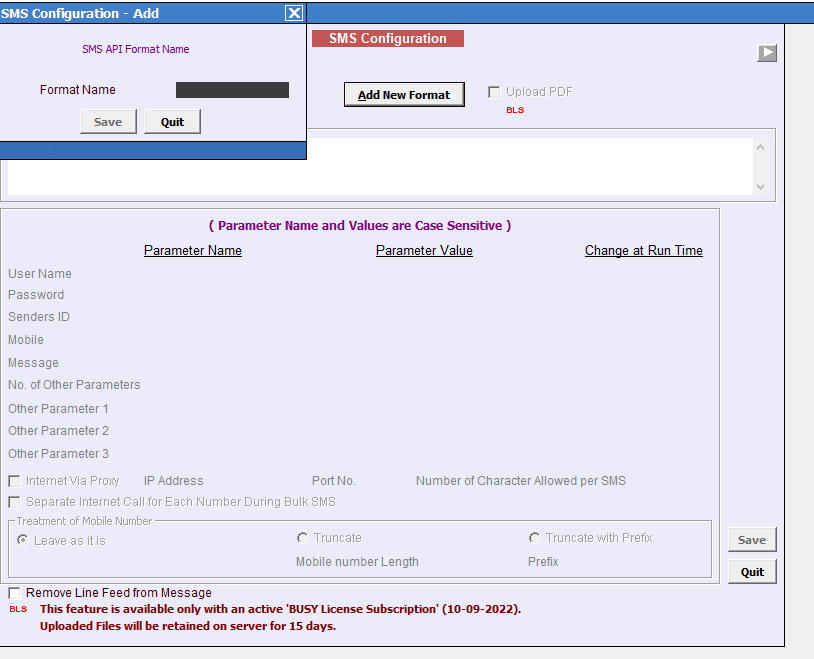
3) Copy the API in the white blank portion as mentioned in the screenshot: